Secure Internet Surfing
Enabling public officers to browse the web safely on work devices with Secure Internet Surfing (SIS)
-
SIS is a government solution for secure web browsing on work devices.
-
Improves productivity by allowing internet access on work devices.
-
Protects government data with malware filtering and Content Disarm and Reconstruction (CDR).
-
Uses CDR to reduce download risks by isolating potential threats.
-
Accessible via government intranet with login and whitelist request process.
Circa 2016, in response to the rising surge of cyber threats, the government introduced a security measure to have public officers delink their work computers from the internet. When surfing the web for work purposes, they had to do so on separately issued laptops, or on their personal devices. This was a last-resort measure as there was no mature solution in the market then that could ensure the security of government data.
This, however, impeded productivity. Shaking up the status quo, GovTech created Secure Internet Surfing (SIS). This is a remote browsing technology solution that loads content into isolated containers so that unsafe malware can be blocked and filtered out.
Available as part of the Digital Workplace, SIS now allows public offers to access the internet without the need for a separate device. With it, they can enjoy peace of mind while performing tasks such as logging into social media platforms to upload posts, as well as opening links directly from emails and documents.
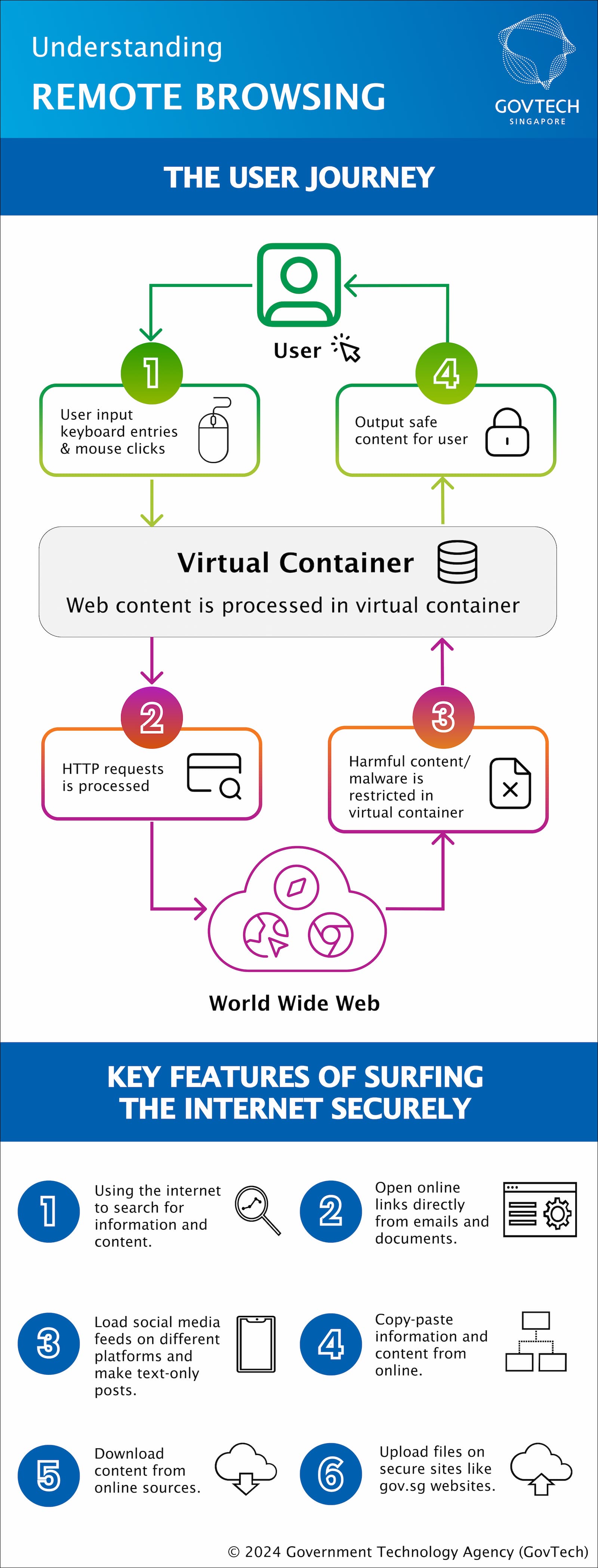
As an extension of SIS, there is also Content Disarm & Reconstruction (CDR), a security feature that aims to reduce security risks associated with file downloading. CDR isolates potential malware threats and allows only clean and high-fidelity file content to reach the Government Standard Image Build (GSIB) devices for file download via SIS.
Why is SIS important?
SIS improves public officers' productivity while safeguarding sensitive government data. With CDR, the number of allowed websites and file types for downloads is also increased.
How to use SIS?
-
Access the SIS site on the Government Intranet.
-
Check if your agency or team has a Whole-of-Government Azure M365 AAD group. If yes, reach out to the group owner, request to be added to that group and raise a SIS SR to whitelist the site you want.
-
For the complete process of SIS Whitelisting, visit this guide on the Singapore Government Developer Portal.
-
After the SIS request is completed, test the file upload capability. You may need to use incognito mode, clear all cache and cookies, and then reopen the browser. Look out for the Safe Surfing logo, which indicates that Safe Surfing is active.
For information on CDR, visit the documentation on the Singapore Government Developer Portal.


